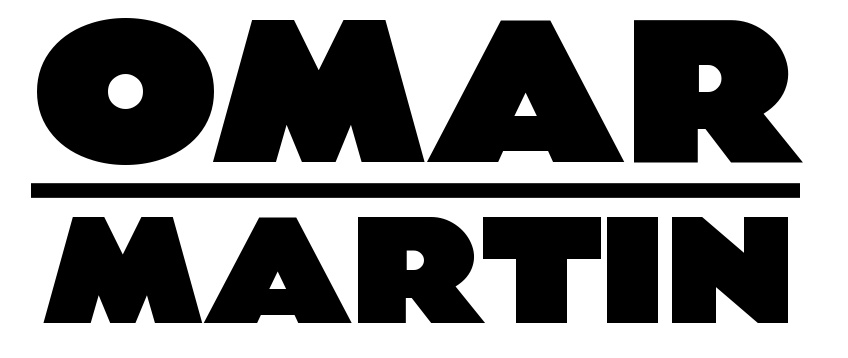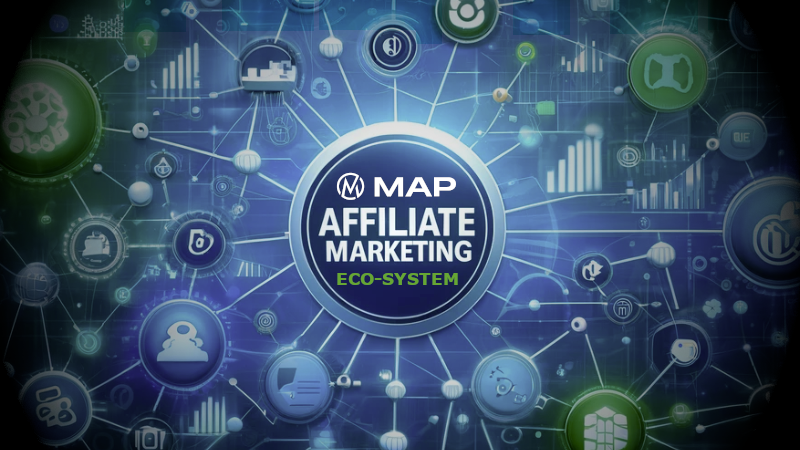|
To View This Video Download The Latest Adobe Flash Player
|
Mouse over buttons are cool. Because not only can you click on them, but when you scroll your mouse over them, they change colors. This doesn’t take any fancy programming or designing skills. As a matter of fact, I am going to share a free secret resource with you that will make you look like a pro when it comes to buttons and text design.
The website is called cooltext.com here you can actually create and download text images, animated logos and even mouse over buttons. To create a mouse over button, just select the style that you want, the size and the colors and click to render. The tricky part is what you do with the code you’re given.
It’s very important that you save both of the images in your image folder. You see, the way a mouse over button works is it creates two different color button images. When you hoover the mouse on the button it simply swaps images. Make sure that you edit your code with the exact location of your images. If you just use the default code that you’re given from the website, the button won’t display.
So there you have it – just another sneaky little tip to make your life easier you can create cool buttons and text at cooltext.com 😉