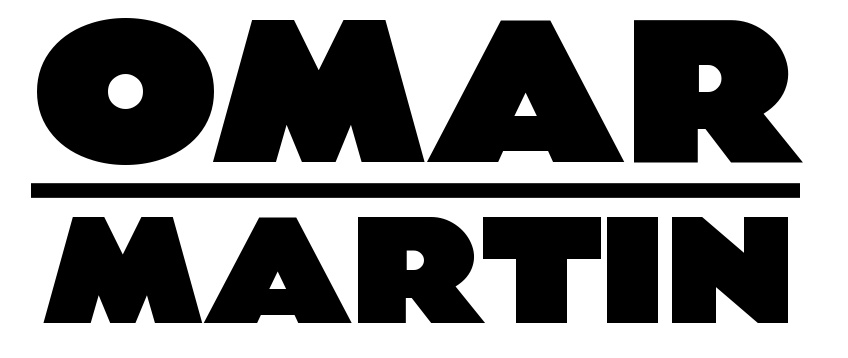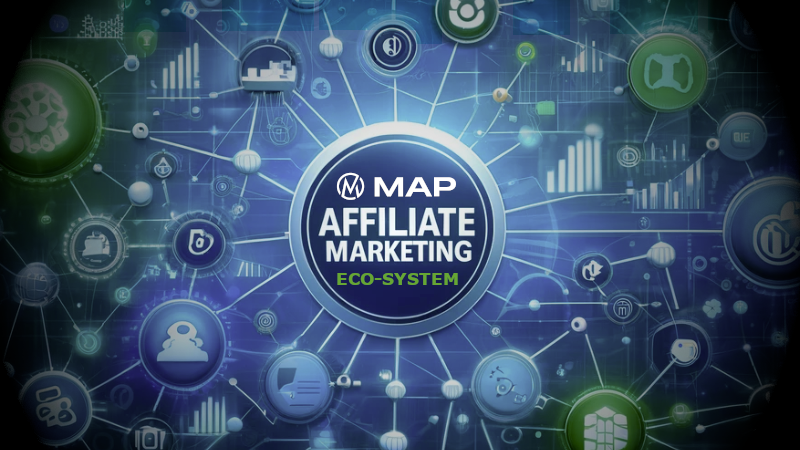|
To View This Video Download The Latest Adobe Flash Player
|
Jing
Jing is an awesome free software from Techsmith. Jing basically enables you to capture what you see on your screen. You can either take a snap shot of your screen like a photo or you can actually shoot a digital video of it and narrate as you go. Most of the screen capture videos on my blog were recorded with Jing.
Jing enables you to add notes and edit your snapshots. This is very useful when communicating with your outsourcing staff to point things out on a website. My favorite part is that you can choose to either save your recording to your computer or you can upload it to Screencast for free. Jing will automatically let you paste a URL of the snapshot/recording so that you can share it with others.
There are 2 versions of Jing, basic and pro. The main difference is that with the pro version you can save your Jing recordings in different formats. With pro you can also upload directly to your FTP or to Youtube, (very cool) Jing is a resource that I use practically every day in my business. Give it a go… you’re gonna love it!